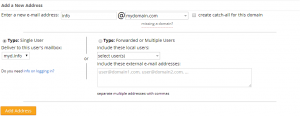Overview
Accounts may host multiple domains under one account. In certain circumstances, an e-mail address on one domain must deliver to a different inbox than the same e-mail address on a different domain:
info@mydomain.com must not deliver to the same inbox as info@myotherdomain.com
Solution
Each user within the control panel (Users > Manage Users) provides a location to which e-mail named via Mail > Manage Mailboxes can deliver. Via Users > Create User to create a new, namespaced user
- Under Username, specify myd.info
- E-mail login will be myd.info@mydomain.com
- Full Name can be any descriptive reminder. For webmail this becomes the default sending name that can be overrode
- Under General Service Configuration > E-Mail, click on Advanced. Deselect “Create e-mail addresses named after user“. Leave other options selected.
- Failure to do so will result in creation of the e-mail address myd.info@mydomain.com in addition to myd.info@myotherdomain.com
- Other options under General Service Configuration is at your discretion
- Click Add User
Now, the user account must be connected to an e-mail address under Mail > Manage Mailboxes:
- Under Add a New Address, specify info for the left-hand value, then select, under select domain(s), mydomain.com
- Under Type, select Single User. Select myd.info user user assignment
- Click Add Address
Conclusion
Now info@mydomain.com is assigned to deliver to the user myd.info. Mail login will be myd.info@mydomain.com. Repeat the same process for info@myotherdomain.com, perhaps namespacing it as “mod.info“.
Namespacing, discussed earlier, is assigning a short letter-sequence, typically an abbreviation, to a domain or group of users for easy recognition. All e-mail addresses under mydomain.com, namespaced as “myd.“, would appear grouped together under User > Manage Users. Although not required, it does greatly simplify bulk user management.
You can repeat this process for as many users and for as many domains as you’d like. There is no cap on e-mail addresses nor user accounts.