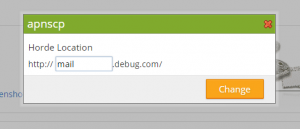Webmail locations may be changed from their default settings within the control panel under Mail > Webmail. Click Change Link to enter a new subdomain. This subdomain must not be present under Web > Subdomains > List Subdomains. Once changed, this will affect all users that access webmail for the given domain.
Changing webmail locations
Updated on July 8, 2019
Need Support?Contact Support