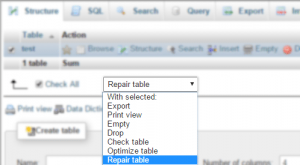Overview
MySQL, despite its ease of use and popularity has a dark side of instability and crashes. Communities have forked MySQL, now an Oracle subsidiary (that was once a Sun subsidiary…), spawning alternatives like Percona, Drizzle, and MariaDB to improve quality and keep MySQL a viable database server. Newer servers (platform version 4.5+) use alternatives like Percona and MariaDB. Stability is much improved over MySQL, but crashes may still occur.
Cause
There are a variety of causes ranging from known bugs, unknown bugs, exceeding your storage limits, and tidal effects of the moon. Errors are presented in either the application itself or error logs of the form,
Table './mydb/some_table' is marked as crashed and should be repaired
Solution
Tables may be repaired using phpMyAdmin within the control panel under Databases > phpMyAdmin.
- Select your Database under the left pane
- Select the Table marked as crashed
- Don’t know which table? Select all. It will take significantly longer to complete
- At the bottom of the table row, under With Selected: drop-down menu, select Repair Table
- Operation will complete shortly. Do not close browser until confirmation.
- Make sure you have sufficient storage available in your account otherwise the operation will not complete.
- Site will resume operation