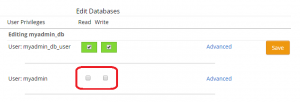Overview
A MySQL database that appears within the control panel under Databases > MySQL Manager does not show in Databases > phpMyAdmin
Cause
Read permissions have been revoked on that database from the primary user.
Solution
Visit Databases > MySQL Manager > Change Mode: List Databases & Users within the control panel.