LiPanel requires you to use our nameservers, if your domain is registered with Lithium Hosting, login to your Client Area at https://lithiumhosting.com/billing/clientarea.php
Next, you need to manage your domains, go to Domains -> My Domains.
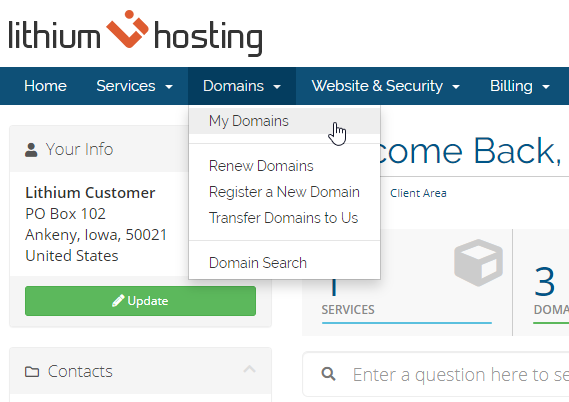
You’ll now see a list of your domains, choose the domain you want to manage, click the wrench icon or click the drop down arrow and “Manage Nameservers” to jump right to the nameservers screen.
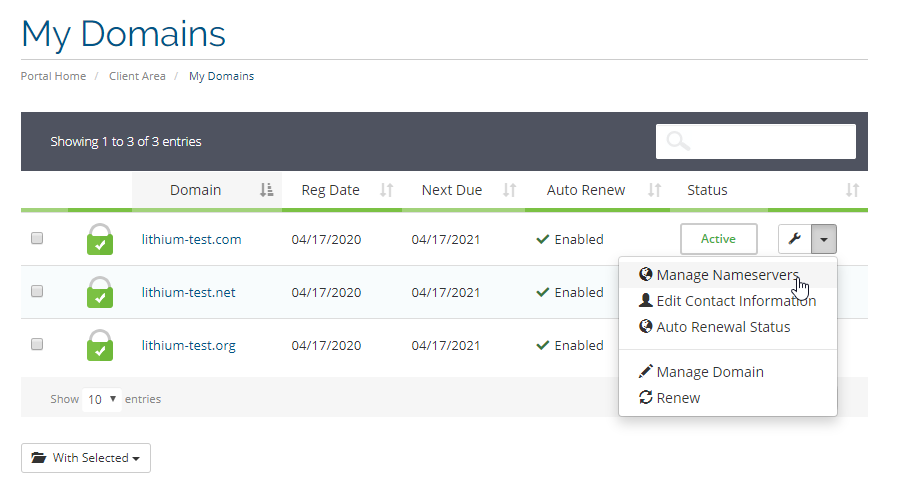
Finally, on the nameservers screen, set your nameservers to custom and enter:
ns1.lithiumdns.net
ns2.lithiumdns.net
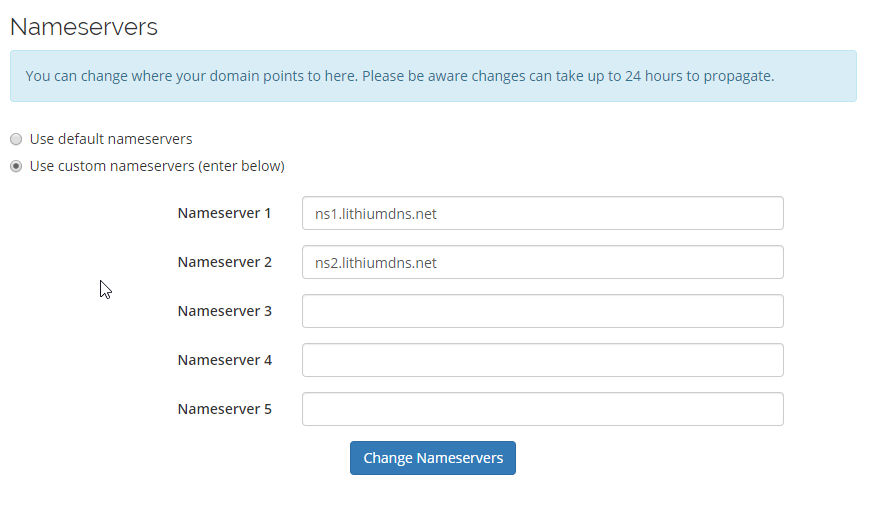
Click “Change Nameservers” and allow 24-48 hours for the DNS change to fully propagate.
