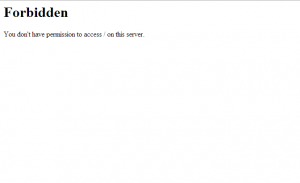Site statistics can be viewed, in raw form, through access logs available via /var/log/httpd/access_log. Likewise, errors that may arise from improperly-configured PHP scripts or general diagnostics are available in error logs via /var/log/httpd/error_log. These errors are typically manifested as 550, 500, 403, or status codes also more commonly referred to as “Internal Server Error”.
Java errors through Tomcat are available in a separate log file, /var/log/catalina.out.
CGI errors are located in /var/log/httpd/suexec.log or /var/log/httpd/suexec_log depending upon platform version.
Ruby on Rails on platform versions 6+ are accessible via /var/log/passenger.log.